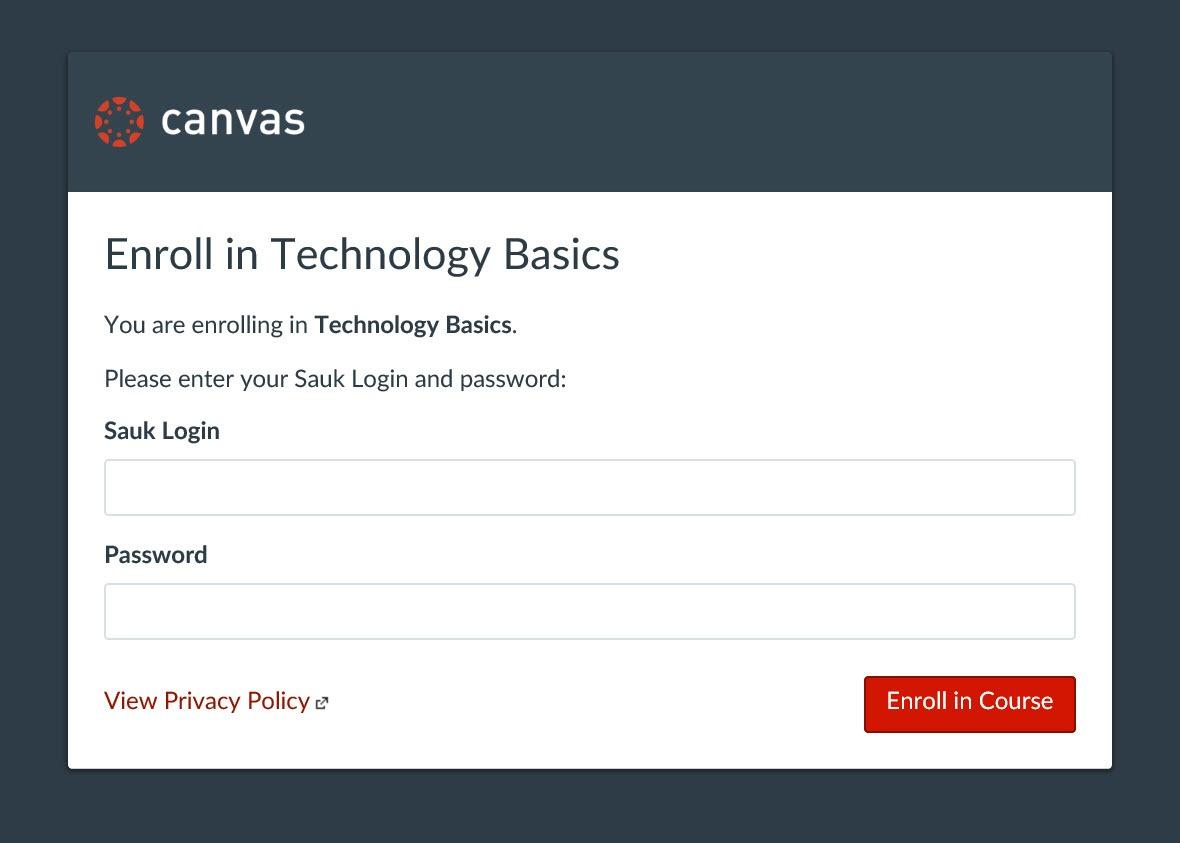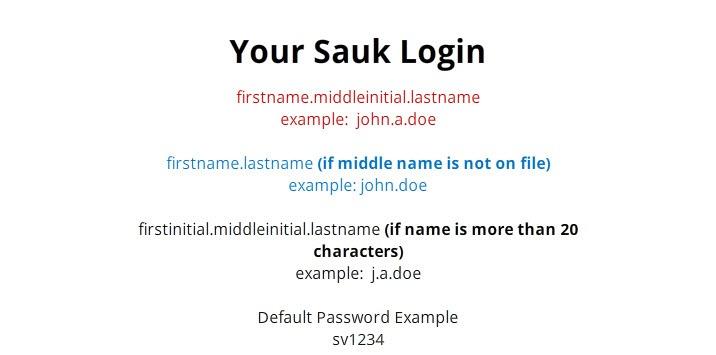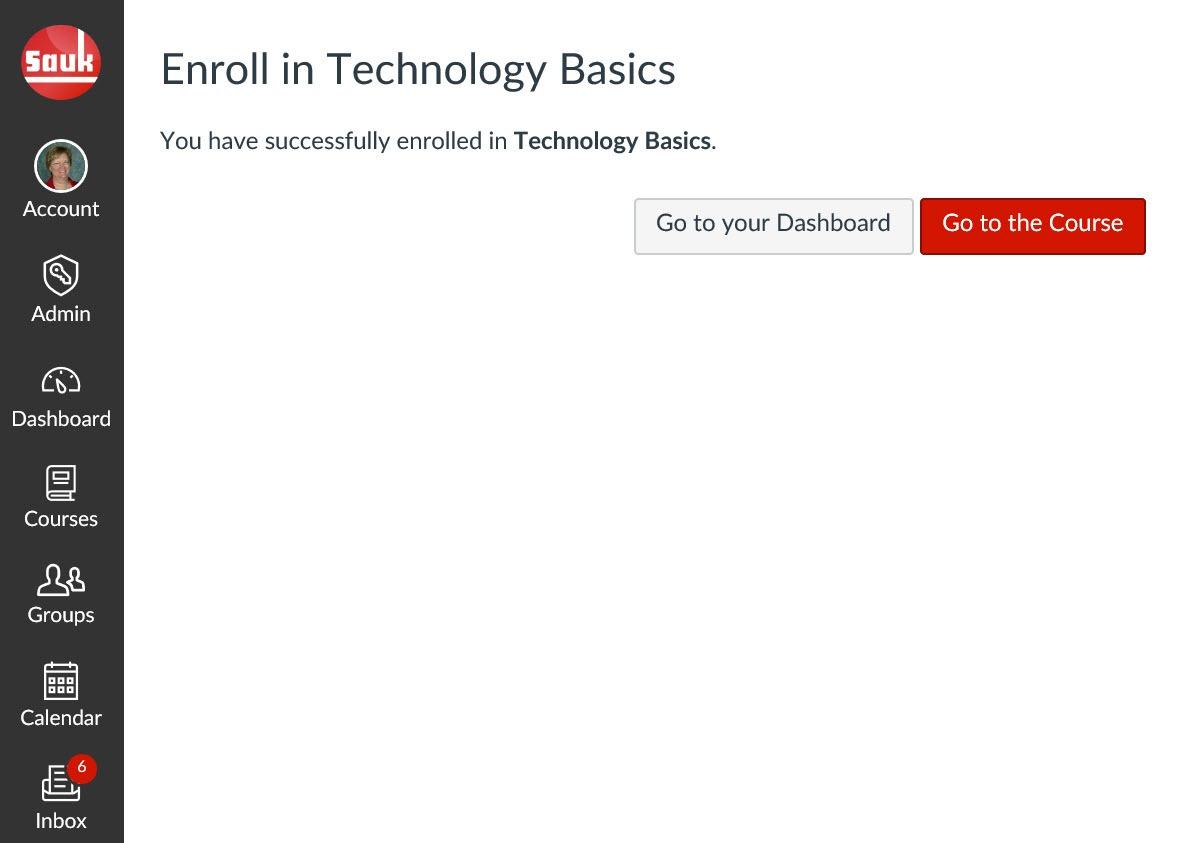Online Preparation Courses for New Students
SVCC offers a series of three free, non-credit online courses for students who wish to prepare themselves for an online course. Students are able to self-enroll in one or more of the courses according to individual needs. The three courses include:
- Canvas Basics
Demonstrates navigation and use of key features of the Canvas Course Management System. - Technology Basics
Provides a review of vital computer skills for students enrolled in online courses. - Success Basics
Offers essential guidance to students new to the online course format.
How to Enroll in a Basics Course
- To self-enroll in a course, select the appropriate link, below:
- You will be asked to login to the Canvas system with your Sauk Login, as in image
1.
- If you do not know your Sauk login, see image 2, below.
- Once you have entered your login and password, select “Enroll in Course” (see image 1)
- Select “Go to the Course” and begin.